Turtle Graphics
Turtle graphics is a popular way for introducing programming to kids. It was part of the original Logo programming language developed by Wally Feurzig and Seymour Papert in 1966.
The turtle module provides turtle graphics primitives, in both object-oriented and procedure-oriented ways. Because it uses tkinter for the underlying graphics, it needs a version of Python installed with Tk support.
Turtle can draw intricate shapes using programs that repeat simple moves.
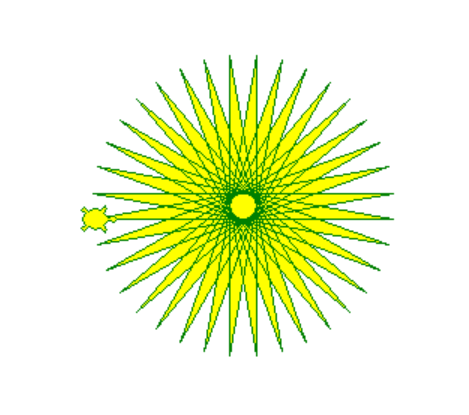
import turtle as t
color('green', 'yellow')
begin_fill()
while True:
forward(200)
left(170)
if abs(pos()) < 1:
break
end_fill()
done()
more information : https://docs.python.org/3.3/library/turtle.html?highlight=turtle
So, How do I make python turtle works in Jupyter notebook?
At first, we should install two modules.
first step:
$ pip install ipyturtle $ jupyter nbextension enable --py --sys-prefix ipyturtle
second step:
$ git clone https://github.com/gkvoelkl/ipython-turtle-widget.git $ cd ipython-turtle-widget $ pip install -e . $ jupyter nbextension install --py --symlink --sys-prefix ipyturtle $ jupyter nbextension enable --py --sys-prefix ipyturtle
